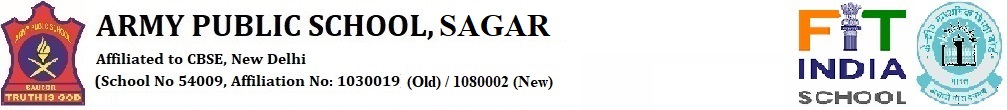
Online Fees Payment: wef 01 April 2019
PROCESS FOR ONLINE FEE PAYMENT
Step 1 : Connect to the Internet
Step 2 : Open internet browser latest version of ( Firefox, Google Chrome)
Step 3 : Type
https://erp.awesindia.edu.in/
in the address bar click on LOGIN option
* Fees Payment Steps / Instructions
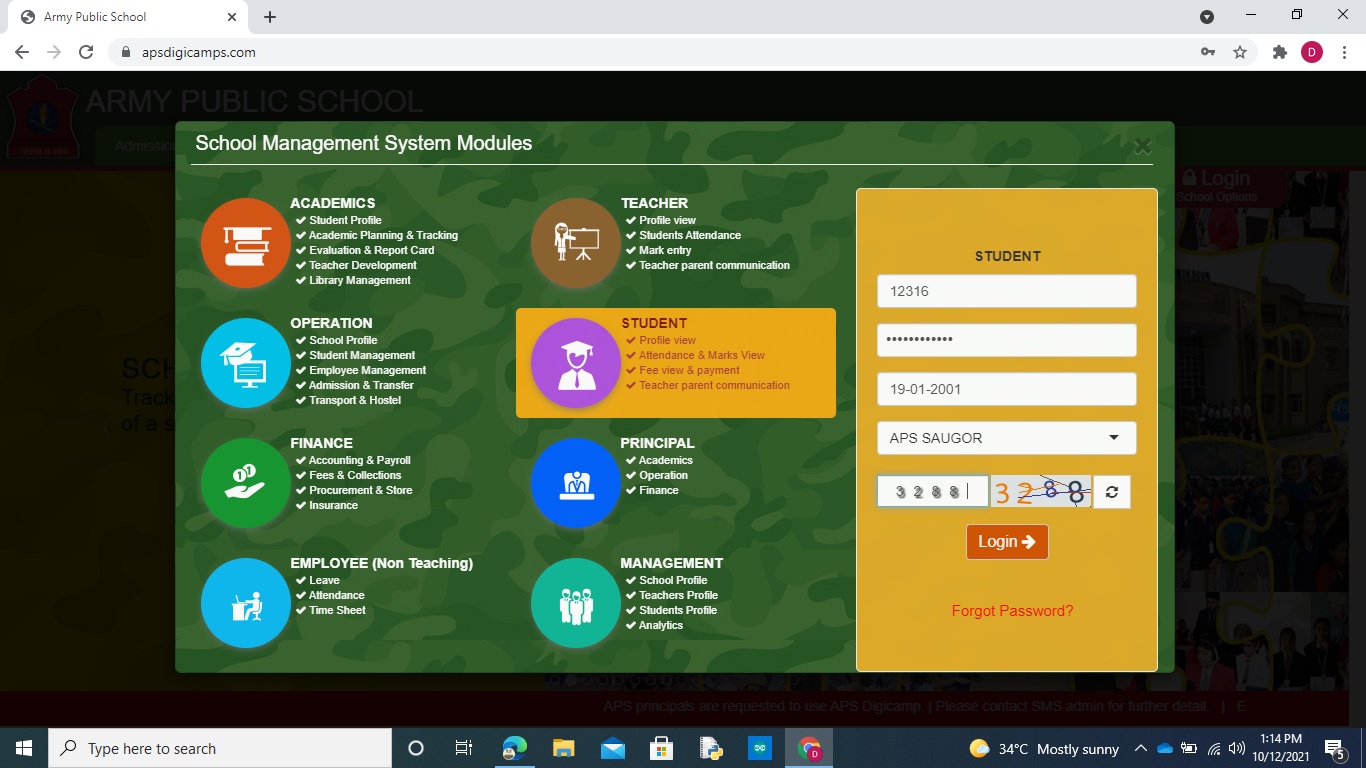
NOTE: If transaction fails then please don’t try to do it again. Try it after 24 Hours only and if your transaction is failing continuously for three days then also report the same to the school. And in case if you required any help regarding fees payment you may contact to school any time on all working days.
Without Late Fees:
Fees will be collected from 1 st to 10 th of first month of the quarter
April - April to June
July - July to September
October - October to December
January - January to March
With Late Fees:
Fees will be collected throughout the academic session.
1. Late Fees. If fees are not paid by due date i.e. the 10 th of the first month of the quarter then the late fee will be charged as under: -
(a) Upto 20th of the current month - Rs 100/-
(b) Upto 1 month - Rs 200/-
(c) Upto 2 months - Rs 400/-
(d) Upto 3 months - Rs 750/-
2. If fees and fine are not paid for three consecutive months, the name of the student will be struck off the rolls and the student have to take re admission after it.




